Remote Ticket Entry Training Videos
JULIE, Inc. has created a series of short videos illustrating ticket entry techniques and tools used during the ticket entry process.
This library is intended to be a resource for all RTE users. Windows Media Player is necessary.
Remote Ticket Entry Users can access JULIE’s Remote Ticket Entry Screen at:
http://newtin.julie1call.com/newtinweb/julie_ticketentry.html
ENTERING LAT/LONG COORDINATES
How to enter latitude and longitude or (GPS) coordinates of work site.
How to enter latitude and longitude or (GPS) coordinates of work site.
FIND STREET OR INTERSECTION TOOL
Learn how to use this search tool when entering your locate request.
Learn how to use this search tool when entering your locate request.
HOW TO EXTEND A JULIE LOCATE REQUEST
This video demonstrates the ins and outs of extending your locate request.
This video demonstrates the ins and outs of extending your locate request.

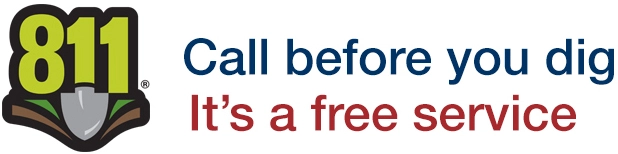

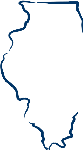 CONTACT US
CONTACT US