Ticket Rates
The JULIE, Inc. Board of Directors approved a new method for invoicing members that took effect January 2011.
This billing method, successfully used by several other one-call industry centers, is briefly described as follows:
Invoicing
Time Frame
In September, JULIE coordinators receive their Member Annual Contribution Assessment Notification showing the number of tickets their company received from July 1 through June 30 and their exact cost for the upcoming year. This notification is for budget planning purposes only, but
it is very important that the coordinator forward this information to the proper internal parties that will ultimately be responsible for payment.
In January, each member company’s billing department will receive an Annual Assessment Invoice. Members may choose one of three methods of payment:
one
installment
Due
Feb 20th
two equal installments
Due Feb 20th
& Aug 20th
four equal installments
Due Feb 20th, Apr 20th,
Aug 20th & Nov 20th
None of the payment methods will increase or decrease the amount paid and there is no need to contact us regarding your payment preference. We will be able to determine which method you have chosen based on the Feb. 20, 2023 submitted payment amount. Questions should be directed to Ryan Horne at 815-741-5684 or email
horne@julie1call.com or Kelly Uthe at 815-741-5938 or email uthe@julie1call.com
Did you know that you have access to our Newtin Billing Reconciliation Query? JULIE Member Coordinators have access to several reports on the Newtin Member webpage. This page can be accessed at
http://newtina.julie1call.com
Access to this page requires a password. At the Newtin login page, member coordinators can enter their user name (typically their company member code) and unique password. Member coordinators can request or confirm a user account from JULIE’s Member Services Department at 815-741-5011. Once logged in, member coordinators can select the Billing Reconciliation link to generate their report.
Prior to viewing results, members will enter their JULIE member code and select the reporting period.
Click on the circle in front of ‘Assessment Year’ and select
‘July 2022 – June 2023’ from the drop down box to generate a report for this period.
Payment Portal
Make your payment online now at JULIE, Inc!
Access our NEW payment portal by clicking on the button below.

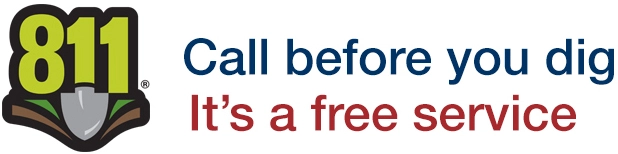


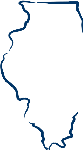 CONTACT US
CONTACT US